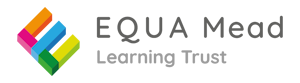Using the School ICT
At the John of Gaunt School there are seven computer rooms that are constantly being updated with the latest equipment. We work long and hard to ensure that you have access to the very best technology both in class and across the school. Tablets and other mobile devices are becoming more and more popular around school.
When you join in Year 7 you will be given your own username and password that allows you to access the school computers, your own email account and the schools VLE (Virtual Learning Environment. Every time you log in to the school system, you agree to fair usage and to abide by the student acceptable use policy.
What does Fair Usage mean? During the school day there will be many people in school trying to use the network and internet for work. If people needlessly use high bandwidth services for non-work related stuff then it stops it working consistently for those that are. This is not fair and hence Games, YouTube and other high demand services are not allowed for non-work purposes during lesson time.
About your Username and Password
Your username will consist of the year your year group started at the school e.g. 12 for 2012, followed by the first letter of your first name, followed by your surname. If you have a double-barrelled surname it might only be the first part – your teacher will be able to tell you.
You should make sure your password is secure and don’t share it with anyone.
What if I forget my Username or Password? If you forget your username or password you should either talk to your ICT teacher or visit the IT Support Office in Lancaster during Break or Lunch time where they will be able to reset it.
Accessing Email
The school provides you with an email address consisting of yourusername@jogschool.org This is your work email and should not be used for personal business. Use it for sending work home or emailing your teachers with questions about class or homework. You don’t have a lot of space so if you try and send big attachments it might fail – consider using your OneDrive account as an alternative.
Sending Work Home
It is helpful to have a way of getting work between school and home and many students like to use memory sticks which can be bought from the school library. However, we recommend using your school OneDrive account as a free cloud service because it cannot be easily lost – ask your ICT teacher for more information.
What about Computers at home
If you have a computer at home then this is clearly the best solution because you will be able to complete homework and coursework in your own time but don’t worry of you don’t or just prefer to work at school because there are computers all around school that are accessible outside of lessons at different times. Just talk to your subject teacher and ask them when and where!
What if I don’t have the software I need at home? Well, the school uses Microsoft Office as its main office application but if you don’t have this you can access online versions of MS Word, MS PowerPoint and MS Excel when you log into your school Office 365 account. Alternatively, you could always try OpenOffice which will work on Windows, Macs and Linux. We strongly suggest you run up to date security software at home and there are lots of free options online such as AVG. In ICT and Computing we are always looking to use Platform Independent Open Source software so that there are no restrictions or costs involved when installed it at home